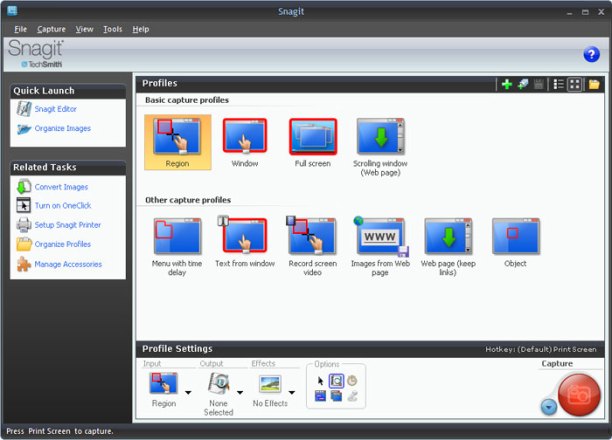Ever wanted a cool simple tool to aid you in those small yet painstaking image manipulation tasks at work? Cropping your *friend* from your college graduation party photo before sending it to your folks (because he was ruining the color balance and not because he was drunk and butt naked), removing the facebook browser windows from your software demo screenshot (because you wanted to be professional and not because you posted on your wall 100 times since 8am) and finally the classic case of forging a photo of you standing next to Britney Spears (oh ok, so that was just me). Ok so not all of them classify as image manipulation tasks one would do at work (or atleast would admit to), but don’t worry, this review is about a software that does help you at work.
As a software product manager, I have to work with screenshots and wire-frames all the time. What I need is a light weight tool that lets me take screenshots, crop them, move things around and then let me copy paste them in to MS Word where I am working on my next gen, take over the world, killer app.
When I started as a QA some 6 years ago, I used a software called Snagit. I wondered at that time why would someone use a special software just to take screenshots, why not just use PRINT-SCREEN and then use MS PAINT to cut the unnecessary things out. If you have ever used MS PAINT (read ‘AM ASS PAIN), you would agree that is a big mistake. So evolution came and I move to using Photoshop. Now thats a great tool, but sometimes too great a tool to do these small things in. Then came irfanView, light, run fast, no bullshit features… everything worked out.
Been using the combination of Print-screen and IrfanView since. Whenever something complex came in, there was always Photoshop to save me.
Recently, I don’t remember exactly for what reason, I thought I’d check out SnagIt again. Since I was running Vista, I dared not to install the old version. So I downloaded the latest version of SnagIt, SnagIt 9 (Don’t ask from where 😉 ). During installation it said “Behold the new user experience of SnagIt”, or was it something more professional and less World of Warcraft, anyways, So I thought, yeah right. What could they do with a screen capture tool right. Wrong!
I will let the following screenshots put you in tranced state of endless awe, and then I will get to the cool new features.
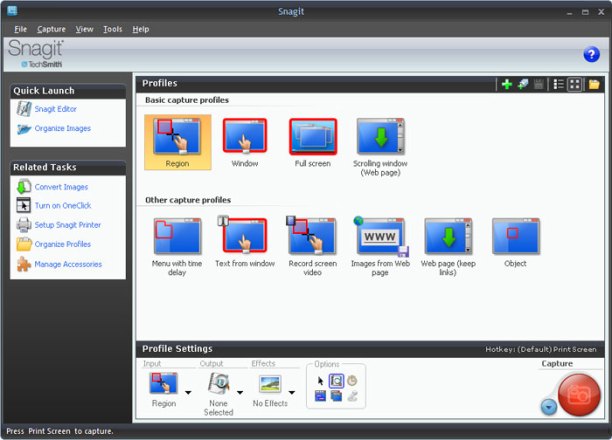
 Continue reading →
Continue reading →